Simply put, RSS is just a version of this blog in a standard XML file format. Because it's a standard, you can read diagrammes modernes and thousands of other blogs and news sites together in an RSS Reader (aka an Aggregator or News Reader). This can be either an online application or software for your desktop.
All of these require that you get an address from the source in question. In many cases you can do this directly from the RSS icon. In the Firefox browser right-click and choose "Copy Link Location" to snag this URL to your clipboard. (If you are not using Firefox then likely you should be.)
An aside: most sites have an orange icon reading "XML" for this sort of link. Since XML is just a file format and has nothing to do with the idea of syndication, I have chosen to use "RSS" even if this is a little non-standard. People's fascination with XML befuddles me. No-one ever got this het up over tab-delimited files!
Back to the topic at hand. As an example, I will show you how to set up My Yahoo to read my RSS feed. First, you'll need an account with Yahoo, which is a simple process many people have already accomplished. In fact, if for some reason you are still stuck on Hotmail then you will want to move over to the much more powerful Yahoo Mail.
Go to your "My Yahoo" page and look for an "Add content" link. It'll look something like the following (although here I've already signed up to my own site, so you can see how the articles will be listed).

Now you get a screen with a small link I've pointed to here. Click "Add RSS by URL".

Now you can type in the URL as noted, and click the "Add" button. This will take you to a preview screen where you again have to click "Add" to get the feed on your "My Yahoo" page.
That is all. New articles will automatically stream to your Yahoo page and you will never miss anything I write.
And you know that makes me happy!
RELATED POSTS
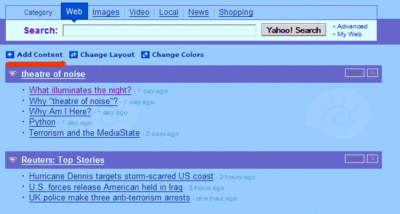
No comments:
Post a Comment