
Let me introduce you to Abberant DSP, a company consisting of Ben (developer and customer support), Dan (GUI designer and marketing), and Jon (resident kitty and help centre). This small team produces three of the best plugins I've encountered. They sound great, are cheap as chips, and have quirky interfaces that nonetheless are well-designed.
Read on for my take on SketchCassette, ShapeShifter, and Digitalis.
SketchCassette II
I first started recording music in high school with my friend Chris. All we had were two cassette decks, so we used the tape-on-tape method. This immediately landed us in a hell of tape degradation and bad timing. Graduating to a four-track Portastudio seemed like The Big Time. We could now record three tracks, ping-pong these down to the fourth track, add two more instruments, and repeat. Of course the sound degraded, but not quite so terribly as before.
I could soon distinguish between different tape formulations, record speeds, and noise reduction algorithms. None of these saved me from bad sound. When I moved to open reel (first) and digital recording (a long time later) there was no looking back.
But lately there's been a renaissance of interest in ancient recording techniques, as musicians attempt to capture some of that retro magic... without also experiencing the retro pain.

Introducing SketchCassette, Abberant's first plugin,introduced in 2019 and significantly updated in 2020. This in-line effect is specifically designed to emulate cassette tape. Does it work? Yes.
The cute tape well illustration allows you to choose between Type I, Type II, and Type IV formulations, in either cheap, value, standard, or master qualities. I remember making the same decisions at my local music store, before standardising on TDK SA90 whenever possible. I guess that would be "Type II Standard". Below the illustration you can adjust a slider from "new" through "used" to "worn", which makes a substantial difference. If my math is correct, that's already 12 times infinity adjustments, so there might be some redundancy here, especially since these controls all seem to change the frequency response... mostly high frequencies, at that.
You can add tape hiss and two type of saturation, in the amounts desired. I'm happy that saturation includes a gain compensation circuit. This should be standard on all plugins, so one doesn't get big volume changes while tweaking the spectrum. Moving to the right, there's a gain knob and corresponding meter for input and output signal strength.
Several further sections add characteristic cassette degradation. A Dropout is a particularly harsh effect, so I recommend automating these controls (depth, width, intensity) in your DAW, so they only occur as needed. (I wonder if Aberrant might include a rhythmic control or sequencer here, like in Digitalis?)
The Wow & Flutter sections include depth and rate dials, with waveform selection. This allows tempo syncing, which could well result in some lively rhythmic effects. Further, you can modulate the Flutter rate with the Wow controls. When you do this, the interface changes in a cute way (no spoilers) to indicate that Wow is now acting as a modulator. Even when used moderately, these variations in low (Wow) and high (Flutter) frequency modulation can add effects that very much enliven a sound. Modulation used moderately. Hmmm.
Flanging is only a single dial, but I love the way it creates texture from synth pads. It's another good target for automation.
NR Comp emulates the effect of recording a tape with noise reduction but playing back without. It's implemented as a multiband compressor with brightness control. Finally (!) there are mix controls for the tape effects (but which ones?) and the NR comp. The latter would be better placed in the NR comp section. Notably absent is an overall dry/wet knob.
Besides the improvements already mentioned, I'd like greater control over hiss. A low-pass filter would be a good start, but an envelope control is also desirable, so that hiss could track the source material. (Currently the plugin adds a constant hiss to a track.) The ability to add saturation or other distortion to the hiss itself would also be welcome.
The ultimate cassette plugin might emulate two further effects. Permit me a blue sky moment. The first effect is when previously recorded material persists on the cassette. The second is "print through", where material from the flip side of the tape can be faintly heard, in reverse. Some sort of side-chain would be required to enable these, since a second signal source is necessary.
But even without the plugin handling such effects, both are easy enough to emulate in a mix. Add a new track for the second source, applying an over-the-top SketchCassette setting. Mix this at low volumes. Reverse a track from a point equidistant in your album side to correctly emulate print-through.
Finally, I can see many users wanting a more fully-featured compressor. But this can be achieved by adding ShapeShifter (see below) to the signal flow.
SketchCassette is not just for tape emulation. Used subtly, it adds that certain je ne sais quoi associated with analogue warmth. It's a brilliant plugin.
Watch the demo video. Buy for $30.
Digitalis
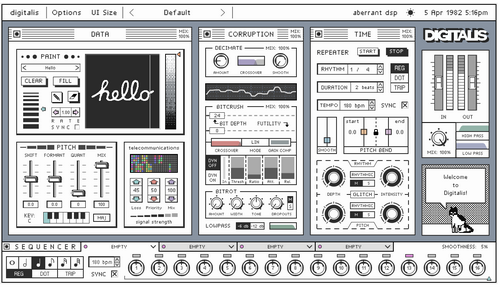
Introduced in 2022, Digitalis does for digital degradation what SketchCassette does for analogue tape. It's perfect for 8-bit music or any time you need to make something very, very noisy indeed. The delightful interface will take you back to Apple computers from another error / era. Jon the cat provides useful help as you navigate the somewhat strange, but totally logical, interface. (I miss Jon in the other interfaces, but I understand that mostly he's sleeping.)
You can choose your signal flow between three main components: Data, Corruption, and Time. Data includes PaintBox, where you actually draw spectral transformations. This panel has its own presets: over 90 patterns that will save your wrist from RSI. Pitch shifting includes formant control. Telecommunications emulates all of those effects lost in transmission. Corruption includes bit crushing, filtering, down-sampling, and digital media data loss. The Time panel includes free-running or tempo-locked retriggering, pitch bend, and temporal glitching. Finally, there's a four-channel Sequencer to combine these effects in different rhythms, free-running or synced to your tempo.
You can place the three main components in any order to create your signal flow. Each component has a mix control, as does the plugin as a whole. You can change the scaling from 60-125%, plus choose your own wallpaper. There's a handy clock and time readout that subtracts four decades, ensuring that you are always stuck in the 1980s. I love it!
Digitalis can make your music sound like bad MP3 compression, a signal lost over a fax machine, or random bit loss caused by solar flares. It's difficult to imagine a more complete "digital wasteland". Though I've used this plugin far less than SketchCassette, I suspect that this is only a matter of time.
Watch the demo video. Buy for $30.
ShapeShifter

ShapeShifter (introduced in 2020) is an easy way to add character to any instrument. It acts as a channel strip with compression, transient control / envelope shaping, drive (saturation with harmonic control), and tone adjustment.
The most intriguing feature of ShapeShifter, since it is so rarely implemented, is upwards compression. Normal "downwards" compression is designed to limit the dynamic range of a signal once it gets above a certain amplitude (the threshold). This allows you to "tame peaks" and maintain a more even signal level in your mix. Carefully applied, compression can enhance either the transient (onset) portion of a sound, or its sustain. Hence a compressor is also an envelope manipulator, which is why these devices typically have attack and decay dials. A compressor can make a mix sound more cohesive by "gluing" disparate instruments together. This is important even if acoustic instruments are recorded in the same space. But it's ever-more critical in our digital era, since sounds originate in diverse settings, acoustic and otherwise.
Upwards compression also reduces the dynamic range of a track, but it does so by boosting signals that have amplitude below a certain threshold. This technique shares benefits with downwards compression, but has tricks all its own. It can emphasise delicate sounds that might otherwise be masked. You can enhance the room sound of an acoustic recording, adding reverb and a sense of place to a mix, as if by magic.
There's little more to say about ShapeShifter. It sounds good and looks good. This plugin is rapidly becoming my first port of call on drums, but actually it makes just about any signal, even a full mix, sound "better" (for various values of better, YMMV, take only as directed, etc.).
Watch the demo video. Buy for $20.
Conclusion
These three plugins are available in 64-bit VST3, AU, or AAX formats. Demo versions are available, so you can confirm functionality. They work fine in Samplitude, which is not exactly mainstream software. They each come with a generous selection of actually-useful presets.
I hope to see SketchCassette and ShapeShifter updated with the UI scaling and display options available on Digitalis. SketchCassette needs a mix knob. Any other future improvements are gravy.
Digitalis might be rather specialised, but the other two plugins are so very useful. The bundle price of $60 for all three is like getting Digitalis for a tenner. I don't know where else you can get three such expressive plugins for the price. (Although I will be doing features on free plugins in the future, none of them touch these.)
I can't wait to see what Aberrant do next.
Demo tracks
My latest release LOST TECHNO TAPE makes excessive use of SketchCassette... and ShapeShifter too. Check it out over on Stolen Mirror and listen free on Bandcamp.
1 comment:
Great post--I'm tempted to try the cassette emulation just for old time's sake. I love that cassette tape flanging effect. And a nice channel strip plug in is always helpful.
Post a Comment