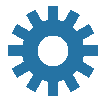
In my previous article I outlined my computer purchases over the last decade. During that time I used the same Fractal Design case and upgraded the motherboard, CPU, and GPU exactly once.
But now my video work requires more computing power than I have available. Over a year ago I decided to build a new system from scratch. This ill-timed decision corresponded with the worldwide GPU shortage. It is only now that I've been able to act on this requirement. The upside is that I've had plenty of time to research and document my choices. This article outlines the rationale for my purchases, so that you can benefit from my research.
Though I am not a physically adept person, I have never had a problem building my own computer. All it takes is a screwdriver, a clean work space, and the ability to connect parts together. There are hundreds of how-to guides and videos to aid in this process. The experience you gain is well worth the effort. You'll be more comfortable upgrading components in the future, if you've built the system yourself.
I put a lot of work into a comparison of contemporary CPUs and GPUs. This spreadsheet makes it easy to choose the best balance of cost and performance. Note that there are two tabs: one each for CPU and GPU.
Choosing a case
My previous system was designed as a low-noise audio workstation, based on a case with sound-dampening material. My new system is designed as a video workstation, so the priority has shifted to cooling. Rather than enclosing components, this solution uses an open mesh design. More and larger fans means that each can spin at a slower speed. The only sound during regular operations should be caused by the air turbulence itself. For demanding processes, when the CPU and GPU heat up, the fans should scale likewise. During rendering and similar activities, I am OK with a louder computer.
I am super happy with my Fractal Design experience. The cases are well made and easy to build with. The newer models are even better, allowing access from different sides (and the top) plus a variety of internal configuration options. Support is from real human beings. So I decided to stick with that firm.
Fractal have several open mesh designs. The newest models are in the Meshify 2 series. These come in XL, normal, and Compact sizes. I want to reduce the size of my current tower, but was worried that the Meshify Compact might not have enough storage options. It holds two 3.5" drives, two 2.5", with two more 2.5" optional. I am well used to stocking my computer with many 3.5" hard drives, so this at first seemed insufficient. But times have change; new technologies pack more storage into smaller spaces.
One thing I like about the Meshify 2 Compact is that there's an option for a solid side panel. Most cases these days have an acrylic glass door, since gamers apparently need to see inside their computers. But I don't want the weight of glass or the loss of structural integrity that acrylic might cause. The "solid" variant on the case was difficult to locate in stock, and was in fact the last of my components to ship.
Storage
One useful storage option didn't exist ten years ago. Motherboards now seat fast solid state drives (SSD) drives directly on board, using an M.2 slot. This capability reduces the need for case storage. I will use a fast Samsung 980 Pro (M.2 SSD on PCIe 4 bus) as a 1 TB boot drive. A 2 TB Samsung 970 EVO Plus will hold current project files. Though this drive is slower, there's a limit to how fast one really needs to load resource files. Once the files are in memory, drive speed is not an issue. The EVO model provides a good balance of cost to performance.
I always buy hard drives in pairs: one for daily use, one as its backup. I currently have two 4 TB drives, and will install one in the new computer. I will buy two 10TB drives for a total internal capacity of 17 TB. This still leaves the 2.5" slots free, in case I need them for some specialist purpose at some point. Down the line I will consider external storage through the fast ports provided by the motherboard. I can also upgrade the second drive (currently 4 TB) to 10 TB, 12 TB, or whatever capacity exists by the time I run out of storage.
When buying hard drives, purchase models designed for personal systems and not server racks (or NAS). Those might have longer lifetime ratings, but are inevitably noisier. I decided on the Seagate BarraCuda line, based on the 7200 rpm speed and five year warranty. This even includes data recovery! No other brand matches this, and the prices are very good.
GPU
It took me a while to locate a GPU. After a long drought, there are now sufficient units entering the retail channels, but you need to act quickly to get a specific model. Prices are still above recommended retail, but not always by too much. There's no reason to resort to an auction site or pay scalper prices.
There are various Discords and YouTube channels that monitor current pricing. I used geizhals.eu, which is useful if you don't mind making purchases in German.
The main factors in choosing a GPU are the raw speed ratings and the amount of onboard video memory (VRAM). Higher test scores means faster rendering, smoother operations, extended support for greedy VFX like noise reduction. More VRAM means better support for higher video resolutions. I knew for a start that I wanted to upgrade from 4 to 8 GB, in order to remove performance hiccups and facilitate smooth 4K editing. Since this amount of memory has become something of a standard, there are a number of models to choose from.
Another factor to consider is that the newest generation of cards has certain advantages in gaming, for example support for ray tracing. But such features don't help video editing.
I compiled a list of available GPUs, starting with my current model and progressing to newer models. I limited the list to Nvidia cards since these have better software support and superior performance compared with AMD, especially for consumer titles and games. These are available in the spreadsheet mentioned earlier.
The historical progression of models looks like this:
2016: GTX 1060 / 1070 / 1080 plus Ti variants
2019: GTX 1650 / 1660 plus Super and Ti variants
2018: RTX 2060 / 2070 / 2080 plus Super and Ti variants
2020: RTX 3060 / 3070 / 3080 / 3090 plus Super and Ti variants
The spreadsheet uses two benchmarks. The 3DMark 11 Performance score was taken from Notebookcheck and 3Dguru. The PugetBench Extended Overall benchmark required collating values from three different tests. The results are scaled to the GTX 960 at unity, since it's much easier to compare normalised numbers than four or five digit scores.
Note that 3DMark is application agnostic whereas the PugetBench is specific to Resolve. The results don't necessarily agree.
GPU prices are not included in the spreadsheet, since these remain volatile. When I was pricing, older generation cards were inflated to a greater degree on the secondary market than the newer 3000 series were at retailers. Since you don't know if a used video card has been worn out by bitcoin mining, buying new seemed by far the best option.
Companies are now releasing "version 2" GPU cards known as low hash rate (LHR) that have been deliberately crippled for mining. Tests show that this affects performance on other tasks only slightly. Such cards will be easier to buy, since demand is reduced.
Few people are expert enough to comment on the future of the current shortages. Some pundits say the pricing will come down, while others think the worldwide supply chain difficulties will last for years. At this point I don't relish waiting a year to save 100 Euros. I need a better tool, and I need it now.
Comparing prices on extant cards, the GeForce RTX 3060 Ti seemed in the best position. Prices were significantly less than the RTX 3070 while performance remained similar. But please bear in mind that when you compare prices, the situation might be different. In fact, it's already gone up €100. So fluctuates this volatile market!
There are many different brands and models of that same basic GPU. A comparison by O!Technology reveals which models are less power hungry, running quieter and cooler. These are all priorities for me. I don't care about a few percentage points of increased performance. In fact, if I can I will underclock a card to keep it quiet.
The ASUS TUF Gaming GeForce RTX 3060 Ti V2 OC seemed particularly excellent. It's a second-generation LHR model with three fans and a special silent mode bios built in. That's the make and model I found for a slightly less than extortionate price.
CPU
My spreadsheet also lists the currently available chips from Intel and AMD within the consumer price range (server CPUs not included). Here the AMD models hold both a raw performance advantage and a price-to-performance advantage. It's clear that within each performance regime (which I've colour coded somewhat arbitrarily), the best value is the AMD Ryzen chip. I haven't seen a chart that makes this fact quite so apparent.
Ryzen chips sit on the AM4 socket, which is coming to end of life. For this reason, I judged it best to get one of the very best CPUs. My reasoning is thus: If the next time I upgrade I will need an entirely new motherboard, I don't want that to be any time soon. I chose the AMD Ryzen 9 5900X, the second-fastest chip on the list. This should be eight times faster than my current CPU. I can't wait to test!
Motherboard
AM4 sockets are found on seven different chipsets. But only two of these chipsets support the newest Zen 3 range of CPUs, such as the Ryzen 9 5900X. The B550 chipset has slower expansion slots (PCIe 3), so I decided on a X570 chipset, which has PCIe 4 support. This still leaves a profusion of models to choose from, each with slightly different features. Manufacturers produce many low-end models that lacking features I once took for granted. These features are reserved for the premium motherboard models.
Here are a few of the "quality of life" features I desired. A passive chipset doesn't rely on a fan, which can eventually fail or at least become noisy. A CPU fan is user-replaceable, but you can't do anything about a broken motherboard fan. BIOS clear and flashback buttons make it easy to revert the firmware in case of a problem. Otherwise it's possible to brick your motherboard as you tweak the BIOS. LED diagnostics on the board make it easier to determine local failures. Bad memory, incorrectly seated components, etc. are much harder to diagnose without an error code.
Functionally, I require enough 4-pin fan headers for six case fans. PWM fans with four pins allow you to monitor and change rotational speed, so that cooling can be optimised against noise levels.
My build depends on two M.2 slots, a normal enough motherboard feature these days. But I want to ensure both slots run at full PCIe 4 speed, which is not always the case.
Most boards support enough RAM and expansion slots, so these are not determinant. Neither do I need a large number of SATA channels.
Motherboards support both back plate ports and header connections to the front of your case. At a minimum I connect a mouse, keyboard, audio card, two monitors, and card reader. I also have a video digitiser, external drive caddy, MIDI interfaces, and other accessories. With fewer drives in the system itself, I hope to expand storage using external drives, so faster transfer protocols will be beneficial. Most full-sided (ATX) motherboards support a generous number of USB ports, but protocols and speeds do differ a great deal.
I further wished to limit my choices to second-generation X570 motherboards, since these will have an optimised BIOS with full support for the newest CPUs. My experience with Gigabytes BIOS were negative, so I eliminated that firm from contention.
A vast decision tree led me to the ASUS ProArt X570 CREATOR. This has a heavy-duty 14+2 VRM, meaning lots of power is supplied to the CPU. This motherboard actually supports three M.2 drives, but one of these slots cripples expansion capabilities, so I won't use it. The ProArt has a header connector for a front-panel USB-C v3.2 Gen 2 (10 Gbps), which will be a nice upgrade... even though I've no USB-C devices yet. Better still, this is a rare AMD chipset motherboard that supports USB-C Thunderbolt 4 (40 Gbps) through two ports on the back. So I will have access to the fastest transfer speeds in existence.
Apparently that's what the ASUS "Creator" branding means... lots of fast ports. As a bonus, the board has no RGB lights or other gimmicks.
PSU and RAM
I chose the Seasonic Focus GX850 power supply, which is gold-rated for efficiency. It is 10mm shorter than other supplies, which will help with installation in the Fractal case. Since the drive bay sits behind the PSU, spacing is tight. This PSU uses a modular design, so you only need attach the power cabling you need. That also saves room inside the case.
For memory I chose Corsair Vengeance LPX, since it is low-profile and free of lighting and other excesses. The least expensive speed is currently DDR4-3200. I decided on 64 GB since the pricing was in line with the other components and I can't see ever needing more.
Cooling
Gamers and YouTube channel mavens love to install liquid coolers, since they look flash. But there's no need for these in any realistic scenario. Various tests have demonstrated that a well thought-out fan system can perform as well. Indeed, for longevity air cooling is superior. The life-span of a fan is far greater than a liquid cooling system. And there's no pump to break or to add noise as it slowly becomes less efficient. Finally, water systems risk catastrophic failure that simply can't happen with fans. Case closed.
For my CPU cooler I went with a no-frills solution. The Scythe Fuma 2 is fairly compact (again, I have a smaller case) and has good clearance for components on the motherboard. If required, a second fan can be attached to the radiator fins.
For the case fans, I am going to take the two front fans that come with the Meshify 2 and move them to the top as extractors. I will leave the third included fan as an extractor on the back. I will add two Noctua NF-A14, the best of the best, as front intakes. I won't install any fans on the bottom of the case, to minimise dust problems. Hey, I have two cats! Fur is a reality.
Summary
The price for all this? €3500. That's more than I've spent on a computer previously, but it is also the most capable, by far. This system includes some of the fastest components available today, alongside 23 TB of storage. I could save some money by cannibalizing parts from my current system, but it makes more sense to keep that computer operational as a backup. In particular, I will retain it for the optical drive, since I still read or rip disks. Besides, I have several hundred DVDs as archival backups.
The following parts are arriving at the studio in batches:
case fans: 2x Noctua NF-A14 PWM chromax.Black.swap
PSU: Seasonic Focus GX850
mobo: ASUS ProArt X570 CREATOR WiFi
CPU: AMD Ryzen 9 5900X
RAM: 64GB Corsair Vengeance LPX DDR4-3200
GPU: ASUS TUF Gaming GeForce RTX 3060 Ti V2 OC
CPU cooler: Scythe Fuma 2
SSD: Samsung 970 EVO Plus 2 TB
SSD: Samsung 980 Pro 1 TB
HDD: 2x Seagate BarraCuda 10 TB
Don't want to build?
For fun I priced a similar system at an OEM. It came out about €200 cheaper, which is better value than expected. That said, it includes a slower CPU, less storage, fewer fans, a first-gen motherboard, and doesn't support USB 4. Still, this result suggests that those who don't want to build their own computer might find someone to do it for them, for a not unreasonable fee.
No comments:
Post a Comment