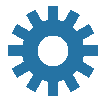
I thought it would be interesting to review my computer purchase history. Partial motivation for this exercise is to refute the consumerist idea that one must continuously advance to the "latest greatest" thing. I've only ever bought computer components in order to achieve immediate, necessary goals. In each case I've determined where the "weakest link" in my system resided, then replaced that component.
While many YouTube builders put together new systems monthly, I re-use old parts and "make do" for sometimes years at a time. This is a necessary process for anyone on a budget.
My current computer is based on a framework I purchased in January 2010. Here follows the original specification, which cost about €1200. (All prices will be inclusive of shipping and taxes.) My priority with this system was a silent design, for undisturbed audio composition.
PSU: Antec Signature 650
mobo: Gigabytes EX58-UD5
CPU: Intel Core i7-920
RAM: 6GB Corsair XMS3 DDR3-1600 MHz
GPU: Sapphire HD 4670 Ultimate 512MB
HDD: 1.5 TB Samsung HD154UI Spinpoint F2
CPU cooler: Scythe Mugen 2
DVD reader: LG GH22NS40
card reader: Akasa AK-ICR-07S
Unfortunately I had this system for less than a year before two of the three front panel ports broke... in a cat-related accident. So, for ten years I have had one operating USB port on the convenient top panel. I also discovered that this particular motherboard has poor fan control, resulting in unnecessary noise. This and other issues has put me off Gigabytes as a company.
I recently wrote to Fractal Design about the panel, thinking that they might still have an old part in stock. My correspondent checked in-house and found that the company no longer owns this case themselves. They had one remaining unit, but it was recently retired from their design museum! This illustrates the level of support that Fractal practice. Most other vendors send back template responses, whereas this dude was walking around the offices actually looking for an ancient part! Any new case I purchase will definitely be from this company. They're class!
In August 2013 I spent €200 on a solid state drive (SSD) to greatly increase boot speed and related application performance. I have done the same on several laptops I've refurbished. Take out the old hard drive and put in a silent and rapid SSD. Zoom!
SSD: Samsung 840 EVO (250 GB)
In December 2015 I spent €210 on a graphics card to enable video editing and better games performance. At that time I only needed to support 1080p resolution. Thanks to the quantity of VRAM, this supported video editing in DaVinci Resolve, one of the more demanding applications I use. Once you use Resolve there's no going back!
These two simple upgrades target the weakest part of the system at that time. In each case, I invested a small sum of money where it resulted in the largest possible performance boost. The great thing about having your own desktop computer is that this incremental process is simple and efficient.
Through the years I have also been continuously buying larger hard drives for project storage. Most recently I got two 4 TB drives. I buy in pairs, since one drive is reserved as a backup for the other. The excellent Fractal case has many drive bays, so I have never been restricted in that respect. But for my next system, I think I want a smaller case. The one I use now is so heavy, I rarely clean the area around the case. I should be dusting more frequently.
In September 2017, just as a new teaching term was starting, I suffered a catastrophic hardware failure that wiped my motherboard and three hard drives. Without the funds to buy a performance system, I compromised on a "cheap but cheerful" upgrade. Indeed, I wasn't even sure if this would be an upgrade. My priority was simply to get something running ASAP.
I chose one of the latest generation Intel chips, from the Kaby Lake series. Rather than target a top- or even mid-line chip (i7 or i5), I went for a Core i3. While the nomenclature makes this look like a poor cousin, the specs reveal that it has excellent single-core performance.
Unfortunately, buying a new chipset means a new motherboard and cooling solution. Chipset generations don't stay still long enough to be re-usable. (AMD have done better than Intel, with their AM4 socket. But this too will soon retire.) At the same time I upgraded the RAM and storage capacities. The total price was almost exactly €1000.
CPU: Intel Core i3-7350K
RAM: 16 GB DDR4-2400 MHz
HDD: 4TB Seagate BarraCuda Pro
CPU cooler: Cooler Master Hyper 612 v2
I've been running this computer ever since. About a year ago I decided to upgrade my graphics capabilities. The incentive came from my work with 4K video footage. My computer was capable of editing these clips on a 1080p timeline... something which surprised me. But once I attempted VFX in Fusion, the limitations of this low-end system became apparent. Performance ground to a halt.
I couldn't have picked a worse time to consider upgrading, as this coincided with the GPU shortage. The reality of scarce and over-priced components forced me to delay the upgrade. I prioritised getting a graphics card, figuring that once this was in the bag, I could obtain the remainder of the system components. Two weeks ago I finally landed a GPU. My next article will describe the decision-making process that led to each component in my new system.
Before retiring my current computer, I evaluated its performance using two standard tests: Passmark and Cinebench R23. I have added these values to the Desktop CPU Comparison spreadsheet that I will make available in the next article. In short, my current CPU is about half as fast as the cheapest available contemporary chip, and eight times slower than the CPU I have purchased. Let's see how that translates to daily work!
You might like....
A related post outlines my thoughts on computers as tools, and why it's important to stay in touch with hardware specifications.
No comments:
Post a Comment